MySQL架构_用户与权限管理
迪丽瓦拉
2025-06-01 01:32:49
0次
目录
- 一、MySQL的用户管理
- 1.创建用户
- 2.了解user表
- 3.设置密码
- 4.删除用户
- 二、权限管理
- 1.授权命令
- 2.收回权限
- 3.查看权限
- 三、通过工具远程访问
- 1.先 ping 一下数据库服务器的ip地址确认网络畅通。
- 2.关闭数据库服务的防火墙
- 3.或者不关防火墙,而是,开发3306端口(生产环境下使用)
- 4.确认MySQL中已经有可以通过远程登录的账户
- 5.如果没有用户,先执行如下命令
- 6.测试连接
一、MySQL的用户管理
1.创建用户
create user zhang3 identified by '123123';
表示创建名称为zhang3的用户,密码设为123123;
2.了解user表
select * from mysql.user; 以列的方式显示数据
select host,user,authentication_string,select_priv,insert_priv,drop_priv from mysql.user;
select_priv(查询) insert_priv(插入) drop_priv(删除)
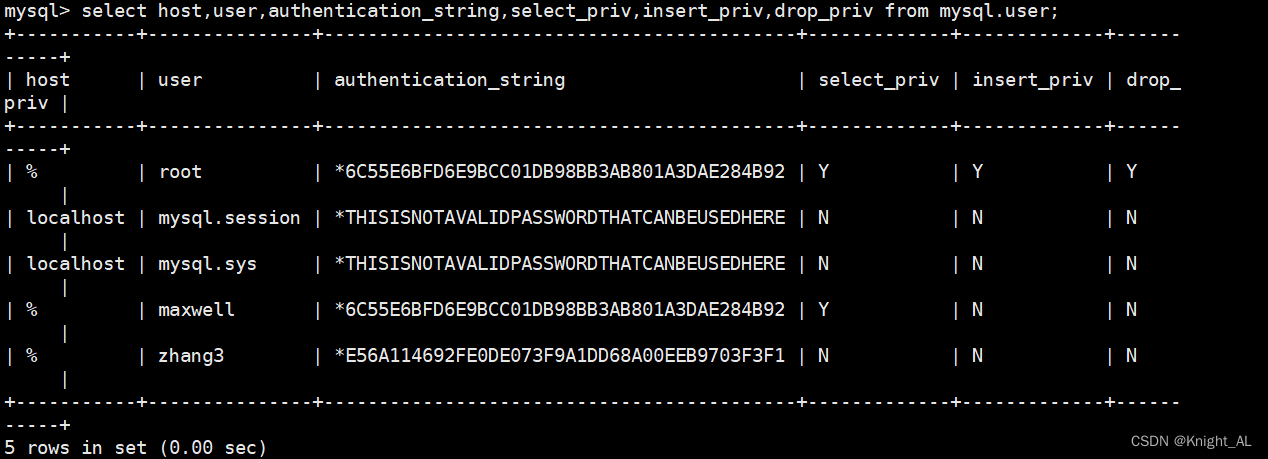
host : 表示连接类型
- % 表示所有远程通过 TCP方式的连接
- IP 地址 如 (192.168.1.2,127.0.0.1) 通过制定ip地址进行的TCP方式的连接
- 机器名 通过制定网络中的机器名进行的TCP方式的连接
- ::1 IPv6的本地ip地址,等同于IPv4的 127.0.0.1
- localhost 本地方式通过命令行方式的连接 ,比如mysql -u xxx -p xxx 方式的连接。
user : 表示用户名
- 同一用户通过不同方式链接的权限是不一样的。
password : 密码
- 所有密码串通过 password(明文字符串) 生成的密文字符串。加密算法为MYSQLSHA1,不可逆 。
- mysql 5.7 的密码保存到 authentication_string 字段中不再使用password 字段。
select_priv , insert_priv等
- 为该用户所拥有的权限。
3.设置密码
修改当前用户的密码:
set password =password('123456')
修改某个用户的密码:
必须使用root 用户
update mysql.user set authentication_string=password('111111') where user='zhang3';
所有通过user表的修改,必须用该命令才能生效。
flush privileges;
4.删除用户
drop user zhang3 ; 推荐使用!
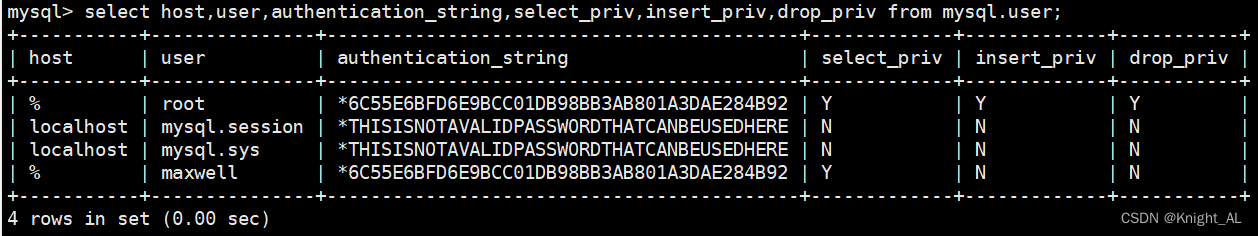
不要通过delete from user where user=‘zhang3’ 进行删除,系统会有残留信息保留。
二、权限管理
1.授权命令
- grant 权限1,权限2,…权限n on 数据库名称.表名称 to 用户名@用户地址 identified by ‘连接口令’;
- 该权限如果发现没有该用户,则会直接新建一个用户。
- 比如:
- 必须有li4 用户才行!
grant select,insert,delete,update on donglindb.* to li4@localhost identified by ‘123123’;
2.给li4用户用本地命令行方式下,授予donglindb这个库下的所有表的插删改查的权限。(常用)
grant all privileges on * . * to joe@'%' identified by '123123';
3.授予通过网络方式登录的joe用户 ,对所有库所有表的全部权限,密码设为123123.

2.收回权限
- 收回权限命令
1.revoke 权限1,权限2,…权限n on 数据库名称.表名称 from 用户名@用户地址 ;
- 收回全库全表的所有权限
REVOKE ALL PRIVILEGES ON *.* FROM joe@'%';
3.收回mysql库下的所有表的插删改查权限
REVOKE select,insert,update,delete ON * . * FROM joe@'%';
须用户重新登录后才能生效
3.查看权限
查看当前用户权限
show grants;
查看某用户的全局权限
select * from mysql.user ;
三、通过工具远程访问
grant all privileges on *.* to root@'%' identified by 'root';
1.先 ping 一下数据库服务器的ip地址确认网络畅通。
ping 192.168.121.140
2.关闭数据库服务的防火墙
systemctl start firewalld.service
systemctl status firewalld.service
systemctl stop firewalld.service
systemctl enable firewalld.service
systemctl disable firewalld.service
3.或者不关防火墙,而是,开发3306端口(生产环境下使用)
查看开放的端口号
firewall-cmd --list-all
设置开放的端口号 生成环境!
firewall-cmd --add-service=http --permanent
firewall-cmd --add-port=80/tcp --permanent
firewall-cmd --add-port=3306/tcp --permanent
重启防火墙
firewall-cmd --reload
4.确认MySQL中已经有可以通过远程登录的账户
select * from mysql.user where user='root' and host='%';
5.如果没有用户,先执行如下命令
grant all privileges on *.* to root@'%' identified by 'root';
6.测试连接
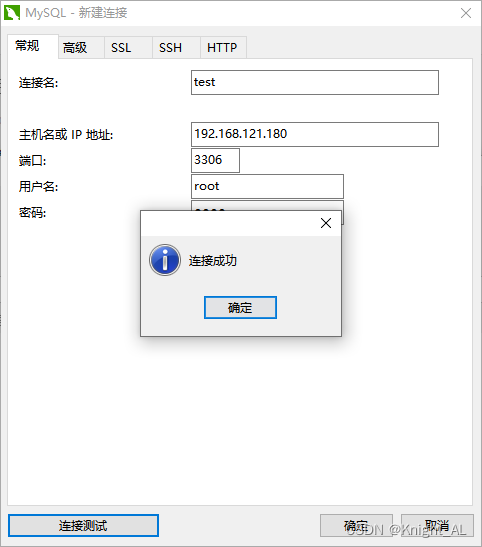
相关内容
热门资讯
Linux-scheduler...
四、调度域 SDTL结构 linux内核使用SDTL结构体来组织CPU的层次关系 struct sc...
Retinanet网络与foc...
参考代码:https://github.com/yhenon/pytorch-reti...