linux进程管理
迪丽瓦拉
2024-06-03 04:20:43
0次
进程管理
进程是启动的可执行程序的一个指令
1、进程简介
(1)进程的组成部分
- 已分配内存的地址空间
- 安全属性,包括所有权凭据和特权
- 程序代码的一个或多个执行线程
- 进程状态
(2)程序和进程的区别
程序是一个静态的二进制文件,进程是程序运行的过程
- 程序是静态的,它只是一组指令的集合,不具有任何的运行意义。而进程是程序运行的动态过程
- 进程和程序并不是一一对应的关系,相同的程序运行在不同的数据集上就是不同的进程
- 进程还具有并发性和交往性,而程序却是封闭的
(3)进程和线程的区别
- 一个进程可以拥有多个线程,而一个线程只能同时被一个进程所拥有
- 线程不能单独执行,但是每个线程都有程序的入口、执行序列以及程序出口,它必须组成进程才能被执行
(4)前台进程和后台进程
- 前台进程:在 shell 提示处理打入命令后,创建一个子进程,运行命令, Shell 等待命令退出,然后返回到对用户给出提示符。这条命令与 Shell 异步运行,即在前台运行,用户在它完成之前不能执行别一个命令 。
[root@tianqinwei test]# sleep 5 --- 等待命令退出[root@tianqinwei test]# - 后台进程:在 Shell 提示处打入命令,若后随一个 &, Shell 创建子进程运行此命令,但不等待命令退出,而直接返回到对用户给出提示。这条命令与 Shell 同步运行,即在后台运行。“后台进程必须是非交互式的”
[root@tianqinwei test]# sleep 5 &
[1] 30687
[root@tianqinwei test]#(5)进程分类

例:交互进程和守护进程
[root@tianqinwei test]# read -p "input name:" name --- 交互进程
input name:student[root@tianqinwei test]# systemctl enable --now vdo.service --- (启动系统服务)守护进程2、进程的基本状态和状态转换
(1)进程状态
在多任务处理操作系统中,每个CPU(或核心)在一个时间点上只能处理一个进程。在进程运行时,它对CPU 时间和资源分配的要求会不断变化,从而为进程分配一个状态,它随着环境要求而改变
(2)状态转换
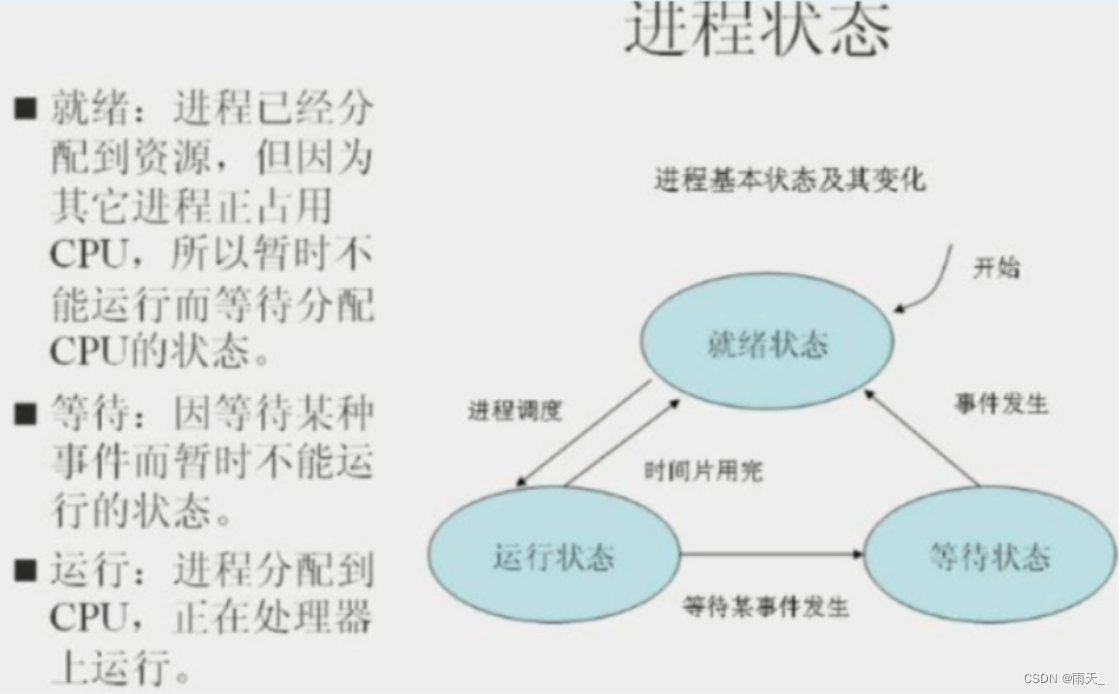
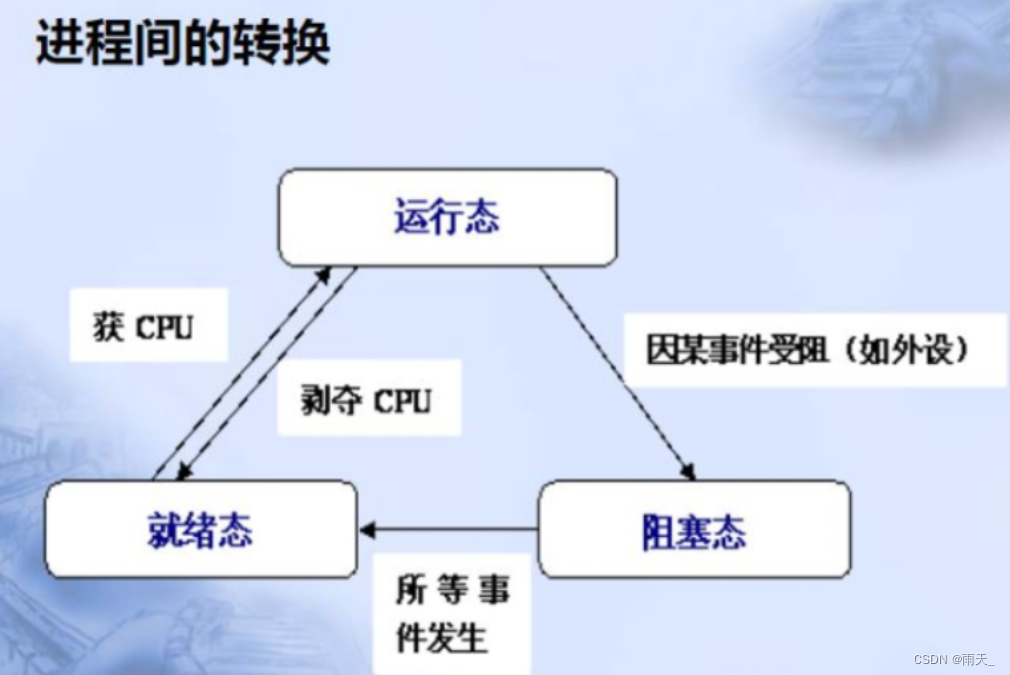
3、查看进程
(1)w
[root@tianqinwei ~]# w19:14:36 up 2 days, 1:02, 2 users, load average: 0.10, 0.04, 0.01
USER TTY FROM LOGIN@ IDLE JCPU PCPU WHAT
root pts/0 192.168.174.1 Sat18 1.00s 0.20s 0.01s w
root pts/1 192.168.174.1 18:19 4.00s 0.02s 0.01s -bash
信息含义:
- JCPU: 以终端代号来区分,该终端所有相关的进程的进程执行时,所消耗的 CPU时间会显示在这里
- PCPU : cpu 执行程序消耗的时间
- WHAT: 用户下在执行的操作
- load average : 分别显示系统在过去 1、 5、 15分钟内的平均负载程度
- FROM : 显示用户从何处登录系统,“: 0”的显示代表该用户时人 X Windows 下,打开文本模式窗口登录的
- IDLE: 用户闲置的时间,这是一个计时器,一旦用户执行任何操作,该计时器便会被重置
查看个别用户信息:w [用户名]
(2)静态查看进程:ps

<1> 常用选项:
| -a | 显示所有用户的进程 |
| -u | 显示用户名和启动时间 |
| -x | 显示没有控制终端的进程 |
| -e | 显示所有进程,包括没有控制终端的进程 |
| -l | 长格式显示 |
| -w | 宽行显示,可以使用多个 w 进行加宽显示 |
| -f | 做一个更完整的输出 |
<2> 常用命令:
[root@tianqinwei ~]# ps -ef
[root@tianqinwei ~]# ps aux <3> 案例:
例1:将占cpu的前10个进程列出来
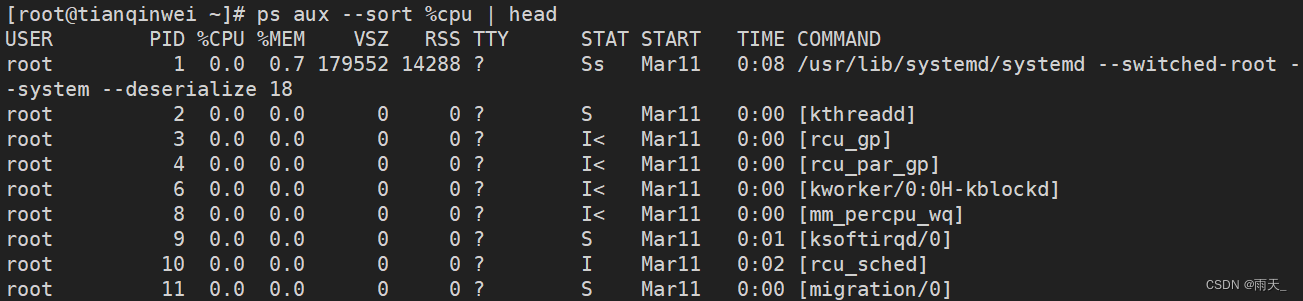
例2:自定义显示进程信息
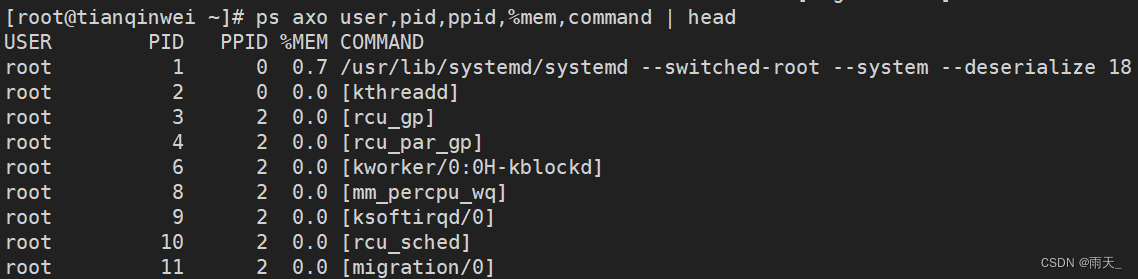
附:查找服务进程号:pgrep/pidof [服务名称]
[root@tianqinwei ~]# pgrep sshd --- 多行显示
994
2321
2341
[root@tianqinwei ~]# pidof sshd --- 单行显示
2341 2321 994(3)动态查看进程:top
- 格式:top [-d 数字] | [-bnp]
<1> 常用选项
| -d | 后面可以接秒数,就是整个进程界面更新的秒数,默认是5秒 |
| -b | 以批次的方式执行top,还有更多的参数可用。通常会搭配数据流重定向来将批处理的结果输出为文件 |
| -n | 与-b搭配,进行几次top的输出结果 |
| -i | 不显示闲置或者僵死的进程信息 |
| -c | 显示进程的整个命令路径,而不是只显示命令名称 |
| -s | 使top命令在安全模式下运行,此时top的交互式指令被取消,避免潜在危险 |
| -p | 指定某些个PID来进行查看检测 |
<2> 案例
设置进程刷新时间:
[root@tianqinwei ~]# top -d 2 --- 过两秒刷新一次
查看指定进程的动态信息:
[root@tianqinwei ~]# top -d 1 -p 10126 --- 查看进程号10126的进程每秒的动态信息
将信息写入文件:
[root@tianqinwei ~]# top -d 1 -b -n 2 > a.txt --- 每过一秒将两次top信息写入到文件中4、信号控制进程
(1)查看所有支持的信号:kill -l
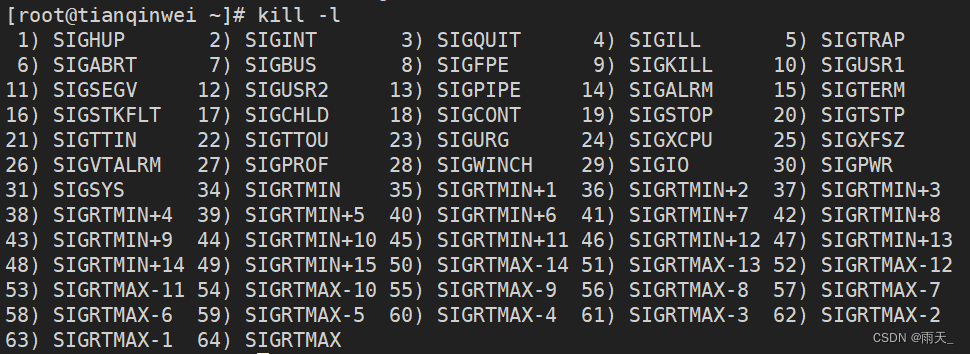
(2)常用信号
| 编号 | 信号名 |
| 1)SIGHUP | 重新加载配置 |
| 2)SIGINT | 键盘中断^C |
| 3)SIGQUIT | 键盘退出 |
| 9)SIGKILL | 强制终止 |
| 15)SIGTERM | 终止(正常结束),缺省信号 |
| 18)SIGCONT | 继续 |
| 19)SIGSTOP | 停止 |
| 20)SIGTSTP | 暂停^Z |
(3)案例
例1:终止进程
[root@tianqinwei ~]# pidof httpd
31756 31755 31754 31753 31752
[root@tianqinwei ~]# kill -9 31756 --- 强制终止进程
[root@tianqinwei ~]# pidof httpd
53823 31755 31754 31753 31752例2:终止httpd的所有进程
[root@tianqinwei ~]# pidof httpd
53823 31755 31754 31753 31752
[root@tianqinwei ~]# killall httpd --- 为所有httpd进程发送信号
[root@tianqinwei ~]# pidof httpd
(4)简介

案例:
[root@tianqinwei ~]# sleep 200 --- 运行程序,将前台运行的程序挂起在后台并^Z中止
^Z
[1]+ Stopped sleep 200
[root@tianqinwei ~]# jobs --- 查看后台作业
[1]+ Stopped sleep 200
[root@tianqinwei ~]# fg 1 --- 将作业1调回前台后,再^Z在后台挂起中止
sleep 200
^Z
[1]+ Stopped sleep 200
[root@tianqinwei ~]# bg 1 --- 将作业1在后台运行
[1]+ sleep 200 &
[root@tianqinwei ~]# jobs --- 查看后台作业
[1]+ Running sleep 200 &
[root@tianqinwei ~]# kill %1 --- 中止后台作业1的进程
[root@tianqinwei ~]# jobs
[1]+ Terminated sleep 200相关内容
热门资讯
Linux-scheduler...
四、调度域 SDTL结构 linux内核使用SDTL结构体来组织CPU的层次关系 struct sc...
Retinanet网络与foc...
参考代码:https://github.com/yhenon/pytorch-reti...