MyBatis-Plus(狂神)
一.特点
- 无侵入:只做增强不做改变,引入它不会对现有工程产生影响,如丝般顺滑
- 损耗小:启动即会自动注入基本 CURD,性能基本无损耗,直接面向对象操作
- 强大的 CRUD 操作:内置通用 Mapper、通用 Service,仅仅通过少量配置即可实现单表大部分 CRUD 操作,更有强大的条件构造器,满足各类使用需求
- 支持 Lambda 形式调用:通过 Lambda 表达式,方便的编写各类查询条件,无需再担心字段写错
- 支持主键自动生成:支持多达 4 种主键策略(内含分布式唯一 ID 生成器 - Sequence),可自由配置,完美解决主键问题
- 支持 ActiveRecord 模式:支持 ActiveRecord 形式调用,实体类只需继承 Model 类即可进行强大的 CRUD 操作
- 支持自定义全局通用操作:支持全局通用方法注入( Write once, use anywhere )
- 内置代码生成器:采用代码或者 Maven 插件可快速生成 Mapper 、 Model 、 Service 、 Controller 层代码,支持模板引擎,更有超多自定义配置等您来使用
- 内置分页插件:基于 MyBatis 物理分页,开发者无需关心具体操作,配置好插件之后,写分页等同于普通 List 查询
- 分页插件支持多种数据库:支持 MySQL、MariaDB、Oracle、DB2、H2、HSQL、SQLite、Postgre、SQLServer 等多种数据库
- 内置性能分析插件:可输出 Sql 语句以及其执行时间,建议开发测试时启用该功能,能快速揪出慢查询
- 内置全局拦截插件:提供全表 delete 、 update 操作智能分析阻断,也可自定义拦截规则,预防误操作
二.快速入门
官网地址:MyBatis-Plus
按照官方文档实现步骤:
1.首先我们创建数据库和表:
CREATE DATABASE mybatis_plus;
USE mybatis_plus;DROP TABLE IF EXISTS USER;CREATE TABLE USER
(id BIGINT(20) NOT NULL COMMENT '主键ID',NAME VARCHAR(30) NULL DEFAULT NULL COMMENT '姓名',age INT(11) NULL DEFAULT NULL COMMENT '年龄',email VARCHAR(50) NULL DEFAULT NULL COMMENT '邮箱',PRIMARY KEY (id)
);DELETE FROM USER;INSERT INTO USER (id, NAME, age, email) VALUES
(1, 'Jone', 18, 'test1@baomidou.com'),
(2, 'Jack', 20, 'test2@baomidou.com'),
(3, 'Tom', 28, 'test3@baomidou.com'),
(4, 'Sandy', 21, 'test4@baomidou.com'),
(5, 'Billie', 24, 'test5@baomidou.com');
2.创建一个springboot项目只需要添加web支持然后导入依赖:
尽量不要同时导入mybatis和mybatis-plus因为版本有差异!
mysql mysql-connector-java org.projectlombok lombok com.baomidou mybatis-plus-boot-starter 3.0.5 3.连接数据库和mybatis相同
# mysql 5 驱动不同 com.mysql.jdbc.Driver
# mysql 8 驱动不同 com.mysql.cj.jdbc.Driver . 需要增加时区的配置 serverTimezone=GMT%2B8
# DataSource Config
spring:datasource:driver-class-name: com.mysql.cj.jdbc.Driverurl: jdbc:mysql://localhost:3306/mybatis_plus?useSSL=false&useUnicode=true&characterEncoding=utf-8&serverTimezone=GMT%2B8username: rootpassword: 2014081814.编写我们的dao层的User类
@Data
@AllArgsConstructor
@NoArgsConstructor
public class User {private Long id;private String name;private Integer age;private String email;}5.编写我们的mapper接口
//使用mybatis-plus后我们不用在写xml文件了,所有CRUD操作都已经编写完成了
// 在对应的mapper上面继承基本的类 BaseMapper
@Reference
public interface UserMapper extends BaseMapper {}
6.在主启动类MybatisPlusApplication上扫描我们Mapper包下的所有接口
@MapperScan("com.jiu.mapper")7.测试类中测试
@Autowiredprivate UserMapper userMapper;@Testvoid contextLoads() {//参数是一个Wrapper , 条件构造器,这里我们先不用 null//查询全部用户List users = userMapper.selectList(null);users.forEach(System.out::println);} 三.配置日志
# 配置日志 (默认控制台输出)
mybatis-plus:configuration:log-impl: org.apache.ibatis.logging.stdout.StdOutImpl再次测试就会输入配置文件
四.CRUD扩展
1.查询操作
- 查询一个数据
@Testpublic void testSelectById() {//查询一个数据User user = userMapper.selectById(1L);System.out.println(user);}- 查询多个数据
@Testpublic void testSelectBatchIds() {;//查询多个数据List users = userMapper.selectBatchIds(Arrays.asList(1, 2, 3));users.forEach(System.out::println);} - 条件查询
@Testpublic void testSelectBatchId() {;//条件查询HashMap map = new HashMap<>();map.put("name","白泽");map.put("age",20);List users = userMapper.selectByMap(map);users.forEach(System.out::println);} 2.插入数据
@Testpublic void testInsert() {User user = new User();user.setName("jiuqi");user.setAge(19);user.setEmail("2096253166@qq.com");int result = userMapper.insert(user);System.out.println(result);System.out.println(user);}
3.主键生成策略
- 分布式系统唯一id生成:https://www.cnblogs.com/haoxinyue/p/5208136.html
雪花算法:
snowflake是Twitter开源的分布式ID生成算法,结果是一个long型的ID。其核心思想是:使用41bit作为毫秒数,10bit作为机器的ID(5个bit是数据中心,5个bit的机器ID),12bit作为毫秒内的流水号(意味着每个节点在每毫秒可以产生 4096 个 ID),最后还有一个符号位,永远是0.几乎全球唯一
- 在实体类上加@TableId(type = IdType.ID_WORKER) 全局唯一id对应数据库中的主键(uuid.自增id.雪花算法.redis.zookeeper) 这是默认生成的id
- 在实体类上加入@TableId(type = IdType.AUTO) 主键自增,当然我们数据库对应字段一定要是自增
- 在实体类上加入@TableId(type = IdType.INPUT) 手动输入,我们需要手动添加否则为null,当我们不添加任何注解是手动添加id也能成功,如果使用上面俩个注解手动添加无效
4.更新数据
sql语句是动态sql
@Testpublic void testUpdate() {User user = new User();user.setId(6L);user.setName("九七哟");user.setAge(20);user.setEmail("2096253166@qq.com");userMapper.updateById(user); //updateById()参数是 一个对象!}
5.自动填充
阿里巴巴开发手册:所有的数据库表:gmt_create .gmt_modified几乎所有的表都要配置上!而且需要自动化!
第一种方法:我们需要在数据库新增对应字段(一般不使用)
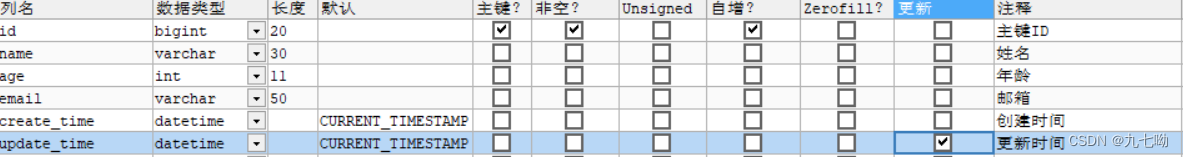 在实体类上也要加上新增的字段
在实体类上也要加上新增的字段
private Date createTime;
private Date updateTime;第二种方法:在代码上修改
- 删除数据库默认值取消更新
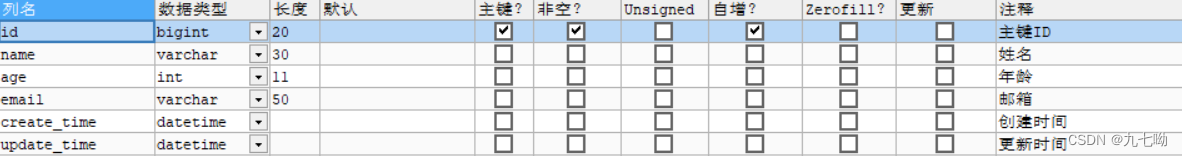
- 实体类上加上注解
@TableField(fill = FieldFill.INSERT)private Date creatseTime;@TableField(fill = FieldFill.INSERT_UPDATE)private Date updateTime;- 创建handler包写MyMetaObjectHandler类
import com.baomidou.mybatisplus.core.handlers.MetaObjectHandler; import lombok.extern.slf4j.Slf4j; import org.apache.ibatis.reflection.MetaObject; import org.springframework.stereotype.Component; import java.util.Date;@Slf4j @Component public class MyMetaObjectHandler implements MetaObjectHandler {@Overridepublic void insertFill(MetaObject metaObject) {log.info("start insert fill ....");this.setFieldValByName("createTime",new Date(),metaObject);this.setFieldValByName("updateTime",new Date(),metaObject);}@Overridepublic void updateFill(MetaObject metaObject) {log.info("start update fill ....");this.setFieldValByName("updateTime",new Date(),metaObject);} }
6.乐观锁悲观锁
乐观锁: 顾名思义十分乐观,他总是认为不会出现问题,无论干什么都不去上锁!如果出现了问题,再次更新值测试
悲观锁;顾名思义十分悲观,他总是认为出现问题,无论干什么都会上锁!再去操作!
乐观锁实现方式:
- 取出记录时,获取当前version
- 更新时,带上这个version
- 执行更新时,set version = newVersion where version = oldVersion
- 如果version不对,就更新失败
测试下乐观锁
- 给数据库添加version

- 给我们实体类加上version
@Versionprivate int version;- 注册组件 我们新建config包写MyBatisPlusConfig类,这是配置类我们可以把读取mapper文件的注解拿过来@MapperScan("com.jiu.mapper")
import com.baomidou.mybatisplus.extension.plugins.OptimisticLockerInterceptor;
import org.mybatis.spring.annotation.MapperScan;
import org.springframework.context.annotation.Bean;
import org.springframework.context.annotation.Configuration;
import org.springframework.transaction.annotation.EnableTransactionManagement;@EnableTransactionManagement //自动管理事务,默认开启可以不用写
@MapperScan("com.jiu.mapper") //这是配置类我们可以把读取mapper文件的注解拿过来
@Configuration
public class MyBatisPlusConfig {@Beanpublic OptimisticLockerInterceptor optimisticLockerInterceptor() {return new OptimisticLockerInterceptor();}
}
7.分页查询
- 配置类上添加配置
//分页插件public PaginationInterceptor paginationInterceptor() {return new PaginationInterceptor();}- 测试
@Testpublic void testPage() {Page page = new Page<>(2, 5);userMapper.selectPage(page, null);page.getRecords().forEach(System.out::println);System.out.println(page.getTotal()); //获取查询的总数} 8.删除操作和查询操作一样,把select换成delete就行
9.逻辑删除
物理删除:从数据库中直接移除
逻辑删除: 在数据库中没有被移除,而是通过一个变量来让他失效! deleted=0=>deleted=1,执行的是一个update操作再次查询也没有这个数据,管理员可以查看被删除的记录!防止数据的丢失,类似于回收站!
- 首先我们在数据库表上填上我们要测试的数据

- 实体类加上delete
@TableLogicprivate Integer del;
- 配置类中添加配置
//注册逻辑删除
@Bean
public ISqlInjector sqlInjector(){return new LogicSqlInjector();
}- yaml加添加配置
# 配置日志 (默认控制台输出)
mybatis-plus:configuration:log-impl: org.apache.ibatis.logging.stdout.StdOutImpl# 配置逻辑删除global-cb-config:logic-delete-value: 1logic-not-delete-value: 0